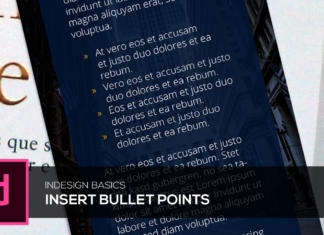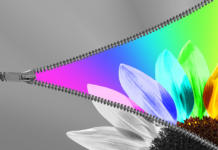InDesign tutorials
Launched as a simple layout program, InDesign today contains dozens of tools that are capable of much more than designing books, magazines or documents. Whether creating e-books, script automation or liquid layouts, even experienced users regularly come across new and almost unknown functions. Our InDesign tutorials demonstrate basic practices to beginners as well as tricks for more experienced users.
Tutorial of the month
Our favourite tutorial of the month can be a beginner’s tutorial that demonstrates specific workflows for basic actions in InDesign to new or advanced users, or it can go deeper into the matter and give tips and tricks on designing or orienting typographic layouts, for example.
Most read
More InDesign tutorials
Learn how to create correct artwork files from our layout experts. Whether basic knowledge or special applications such as creating a spot colour, these tips will support your design workflows through to artwork upload.